Like it or not, the first thing any recruiter will look at (just after googling your name) is your GitHub Profile. This somehow assumes that any developer should have a healthy contribution to a number of open-source projects (or side projects) in your free time to be more employable (even if this may imply a less healthy work-life balance). There is even a tool, called CodeTrace, that claims to perform a real-time skills assessment of a developer’s expertise based on the GitHub profile.
To be clear, I’m not saying I like this or that you should follow this “trend”. But if you are actively looking for a new job and do contribute to projects on GitHub, you may want to take this opportunity to stand out and improve your chances of getting selected by improving the visualization of your GitHub profile.
Beyond following these recommendations on how to prep your GitHub profile for job seeking (add a real picture, pin projects with cool tech, remove useless forks…), there are a number of tools that read your GitHub profile and try to showcase it in a more attractive way. The three I liked the most are the following:
Profile summary for GitHub
Simply add your GitHub username and the profile summary for GitHub online tool instantly gets you a number of charts summarizing your repositories, commits, and stars, grouped by language.
See an example of the kind of visualization get in the featured image above, showing the data for my profile. You can also run it locally. And, even better, the source code is available on GitHub itself.
Sourcerer.io
Sourcerer requires to be authorized to access your GitHub data but in exchange, it is able to provide a more detailed perspective of your activity. See an excerpt of my GitHub profile visualized by Sourcerer.io
The first part looks quite similar to the profile generated by the previous tool but Sourcerer goes further than that and, for instance, it includes a “Fun Facts” section (even if I would appreciate being able to drill down in these facts and see some data on how the tool reached that conclusion, I’m surprised by some of them).
Sourcerer lets you edit your profile to change/complement some of the generated data. You can then use your own sourcerer URL to share the (edited) profile with whoever you want to. The sourcerer app is also open-sourced. And as a bonus, looking at the other tools created by Sourcerer, I also liked this widget to generate a readme file thanking your project contributors.
Octolife
Octolife, “your public life on GitHub”, is another open-source GitHub profiling tool. As you can see in the screenshot below, many sections are similar to those from previous tools, but I like this very detailed timeline where you can see how the contributions of the user are distributed across all the projects the user is involved in.
OctoProfile
OctoProfile lets you visualize GitHub profiles with charts. It’s built using Next.js and the GitHub API. This one more than focusing on showing your activity focuses on showing your main repositories and some stats about them. It would be great if you could also show the repos of the organizations where you belong to as more and more projects are under an organization account. The project itself is also open source.
Metrics
Metrics is a collection of over 30+ pluginn (and 200 configuration options!), each one displaying different stats and dimensions of your GitHub life. The data is rendered as SVG, Markdown, PDF and JSON helping you to create really nice infographics about your GitHub activity.
Plugin cover a large variety of topics, from your commit activity, your most frequently used programming languages, licenses, organizations you belong to, coding habits,… you name it!. You can enable/disable each of the plugins at will to put your best face forward.
GHUser
Ghuser.io aimed to enhance the existing profile visualization in GitHub. Some things they add on top of the standard GitHub profile display are all the repos you have contributed, a different repo sorting, transferring stars to users, bringing avatars, detecting frameworks (and not only languages,…). Read about all of them here. Once ghuser created your enhanced profile, it looked like this one

Unfortunately, the project has been recently discontinued, and they have stopped onboarding new users. Still, I think it’s worth mentioning because as they said, their goal was not so much to build an alternative to the GH profile itself but to push GitHub to adopt some of their ideas in order to get better profiles for everybody.
CV Generators from GitHub data
I focused on tools that try to display your GH profile in a more attractive way but if what you need is to generate a CV out of your GitHub data, there are plenty of tools for that as well.

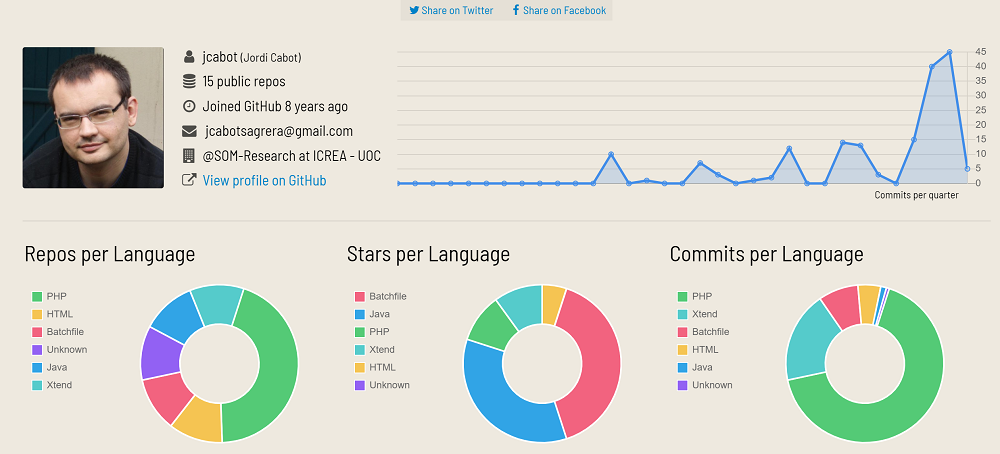

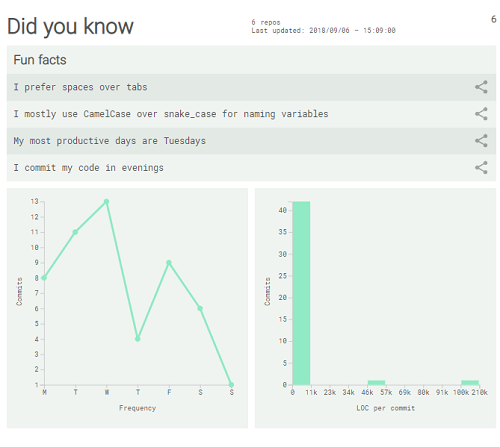
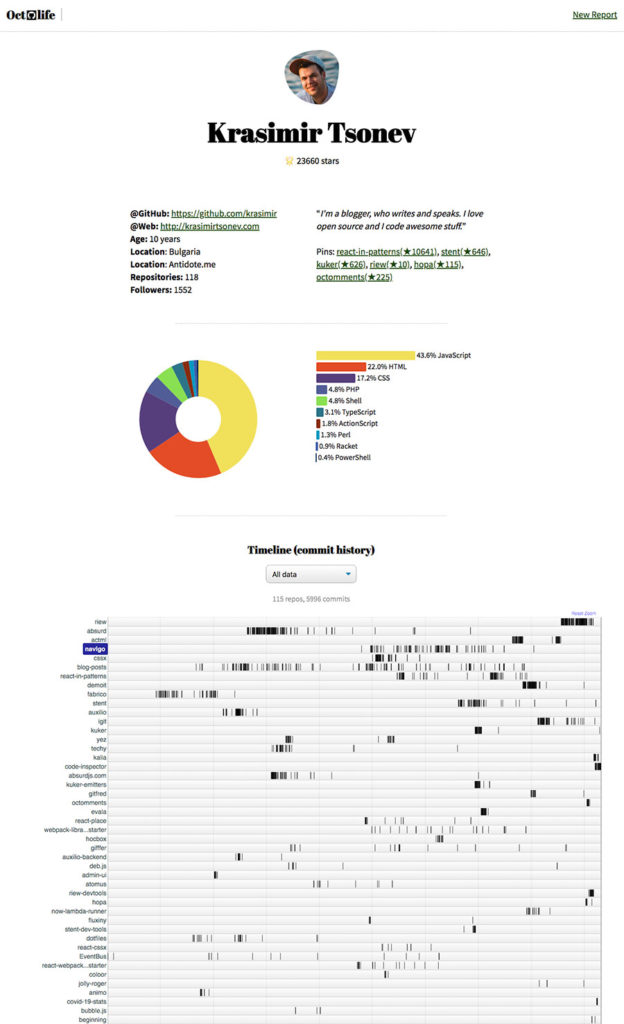

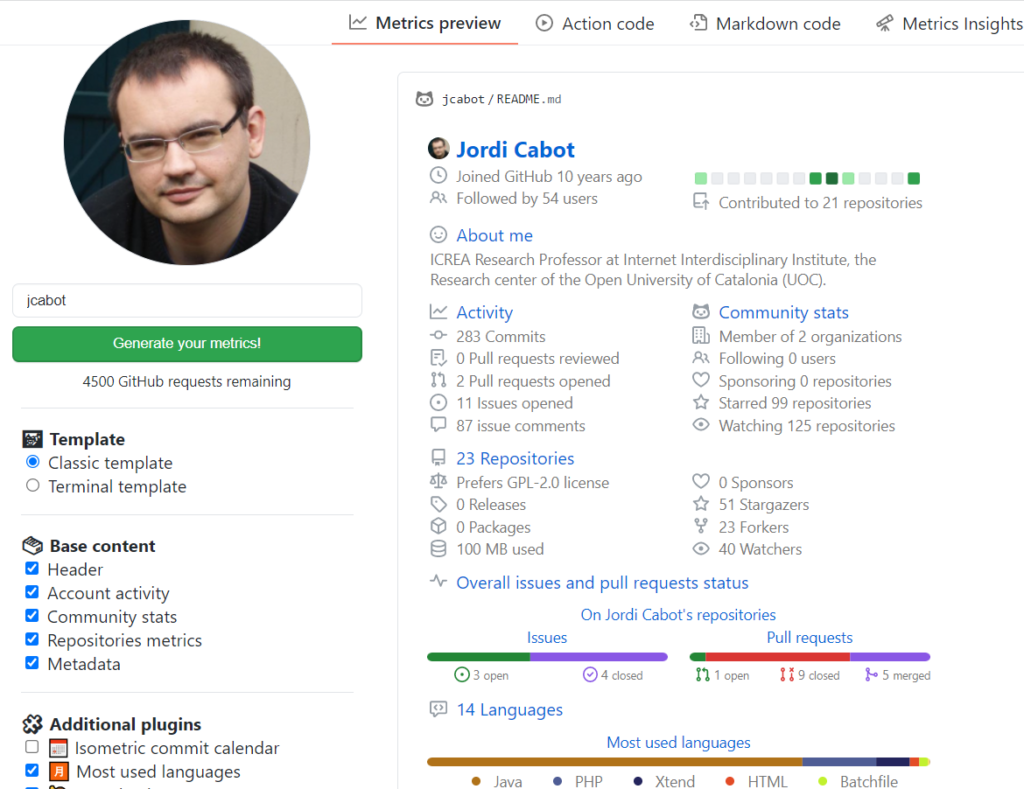
Thank you. This article helped narrow down my search for tools to help my GitHub portfolio page be more useful.
Please add http://codersrank.io/ to the list.
Perfect way not only to visualize but to extend your GitHub profile.
You can also add https://github.com/nurgasemetey/top-topics-by-github-stars
It analyzes your github star history.